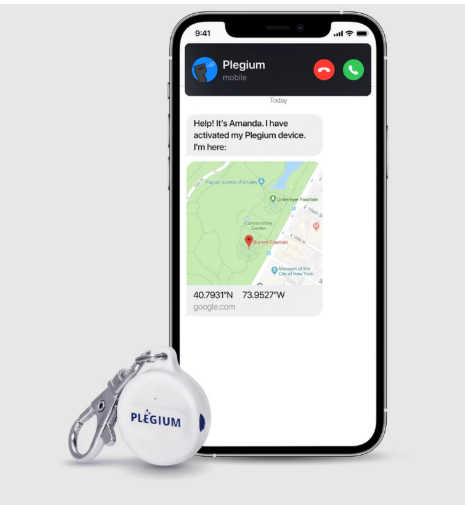
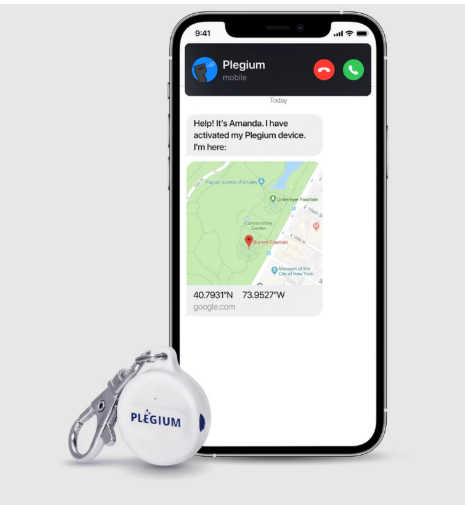
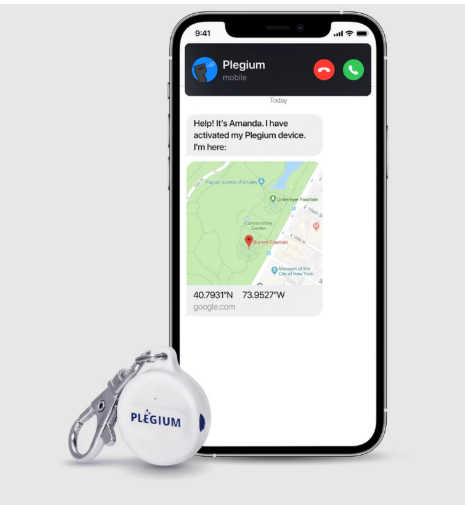
Setting up your Plegium Smart Emergency Button and Smart Emergency Button Wearable with your phone is a quick and easy process. Here's how to do it: 1. Download the Plegium app from the App Store or Google Play. Create an account and follow the setup instructions in the app. Make sure to grant the app permission to use Bluetooth and location services.


2. Connect your emergency button to the app by tapping "Add device" on the home screen, then entering the four-digit code found on the back of the product.
You can also add your device by going to Settings > Nearby Plegium Devices and finding your device in the list.
3. Add emergency contacts by clicking "Add contact" in the app and selecting cell phone numbers from your phone's contact list. With the free app version you'll be able to add up to 2 emergency contacts.
Your button is now ready to use!
Keep in mind that for the emergency alerts to function, the Plegium app must be open or running in the background, otherwise it will not be able to receive the signal from the button when it's activated.
Important Technical Information:
The SOS Panic Button requires your smartphone to be within Bluetooth range (typically ±5 meters indoors, up to 10 meters outdoors). Your phone must be powered on, have mobile signal, and the Plegium App installed to send emergency alerts.
What SMS will be send to the registered emergency contacts?
HELP! It's Max Testman ! I have activated my Plegium safety device. I'm here:
https://maps.google.com/?q=-34.1452127,18.863089